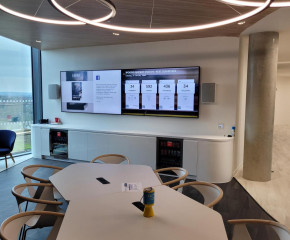Hints & tips on your meeting room set up for Microsoft Teams

Discover how to set up your meeting rooms to get the best out of your Microsoft Teams Video Calls.
If you are looking to use Microsoft Teams in your meeting rooms choosing the right equipment can be daunting.
We've put together some important considerations for you to bear in mind.
Limitations
Believe it or not, Microsoft Teams is still a relatively new technology in the grand scheme of things. It is an open but certified platform and there are still multiple vendors waiting for their products to be certified but only a limited number of certified options available today.
Why certified products?
Microsoft have done the testing for you, you know you are buying a good product, approved by Microsoft that will do the job it is designed to do. If you ever need help or support or help from Microsoft, they will only support the use of certified products.
Choosing the right set up for your size of meeting room
The right audio and video technology choices for your size of meeting space will help your users to get the most out of their Microsoft Teams meetings.
For the small to medium sized meeting rooms (up to 4-5 mtrs) there are quite a lot of certified products to choose from but setting up larger rooms is more of a challenge right now as the options are limited.
Audio
As well as opting for Microsoft certified products, choosing the right audio devices for your spaces will ensure both remote and in-room participants can be clearly heard and understood. Microphone and speaker coverage must include every seat in the room without leaving gaps. Smaller rooms are easy to cover but larger rooms introduce challenges and therefore cost, but we can help!
Video
Again, equipping your rooms with the right cameras making sure that you effectively capture all the in-room meeting participants means that everyone can experience the meeting properly, whether in the room or remote. We are starting to see more choices of Microsoft certified cameras with availability of different features. Microsoft initiatives such as Front Row and Together modes providing 'equality in video' multiway all-hands meetings. Cameras with this capability are particularly suited to larger meeting rooms.
Look for help
The technology is continuously changing with new functions, features and products being certified and news of things to come in the future too, so we'd always recommend choosing an experienced and knowledgeable partner to help guide you through your choices.
Have a chat with us
We specialise in providing highly productive meeting spaces & Audio Visual solutions.
We aim to share our knowledge and advice to ensure that you end up with the best possible solution for your requirements, your meeting spaces, your timeframe and your budget.
We’d be happy to show you around our Experience Centre so that you can discover for yourself some of the best meeting room AV technologies for improving and enhancing your meeting spaces.
Let us show you