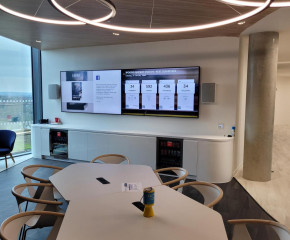How to choose the best video conferencing camera

How to Choose the Best Video Conferencing Camera for Your Meeting Rooms
Today, hybrid and remote work are the norm and having a reliable video conferencing setup in your meeting rooms is no longer a luxury—it’s a necessity to ensure business continuity and effective collaboration. A key component of this setup is the video conferencing camera, which ensures that your team members and clients can communicate clearly, regardless of where they are.
Whether you're an IT manager looking to upgrade your company's meeting spaces or a business owner seeking to enhance team collaboration, choosing the right video conferencing camera is crucial
But with so many options available, how do you choose the best camera for your specific needs?
Understand Your Meeting Room Requirements
Before diving into product specifications, it's crucial to consider the unique needs of your meeting rooms. Are you equipping a small huddle space, a medium-sized conference room, or a large boardroom? The size of the room will determine the camera's field of view, zoom capabilities, and audio pickup range.
For example, smaller rooms might benefit from cameras with a wide-angle lens and built-in microphones, which offers excellent coverage and audio quality for compact spaces. Larger rooms, on the other hand, may require more advanced setups with PTZ (pan-tilt-zoom) cameras and tracking & framing technologies that can focus on different parts of the room or people as needed, ensuring everyone is seen and heard clearly.
 Key Features to Consider
Key Features to Consider
When selecting a video conferencing camera, consider these essential features:
Resolution and Image Quality: Look for cameras with at least 1080p resolution to ensure clear and sharp images. Higher-end models might offer 4K resolution, which can be beneficial for large displays or detailed presentations.
Field of View: Cameras with a wide field of view are ideal for larger rooms, capturing more participants and ensuring that everyone remains in the frame, while narrower fields of view are better suited for smaller spaces, focusing on fewer individuals with greater detail.
Auto Framing: Auto framing functionality will automatically adjust the camera framing size based on the number of participants and their location to ensure that everyone is in view and also cuts out showing any unnecessary empty places around the meeting table.
Voice Tracking: Voice or speaker tracking means that the camera will zoom in and focus on the current speaker until they stop talking. Working alongside this, the auto framing technology will detect the face and position of the speaker and automatically make them the centre of the frame.
Audio Capabilities: Integrated microphones can be convenient, but for larger rooms, you may need separate, high-quality microphones to ensure clear audio pickup. Consider models with noise-cancelling features to minimise background noise.
Compatibility and Integration: It's essential that the camera integrates smoothly with your AV equipment and popular video conferencing platforms like Zoom, Google Meet, and Microsoft Teams. This ensures that your setup works flawlessly, whether you're hosting a quick team huddle or a large-scale virtual conference. Compatibility with these platforms also simplifies the user experience, reducing the likelihood of technical issues during important meetings.
Future Proofing: When selecting your video conferencing camera, it’s important to consider not just your current needs but also how your business might evolve. Opt for technology that can adapt, such as cameras that support firmware updates or integrate easily with emerging platforms. This approach will help future-proof your investment, ensuring it remains relevant even as your business grows.
Positioning Your Camera
Often overlooked, but it plays a vital role in the final output! Proper positioning of your camera is key to ensuring that your video conferences look professional and natural. When setting up your camera in a meeting room, it’s best to position it at eye level or as close to eye level as possible. This alignment provides the most natural orientation for face-to-face collaboration, helping to create a more engaging and effective communication environment. Remember, the right camera placement can make all the difference in how your team is perceived on screen.
Conclusion
Choosing the right video conferencing camera is more than just picking a model with good specs. It’s about finding a solution that integrates seamlessly into your existing setup, meets the specific needs of your meeting spaces, and delivers a high-quality communication experience for all participants.
Tailored Solutions for Your Business Needs
At AuDeo, we specialise in crafting tailored audio-visual solutions that align with your business goals. We take the time to understand your specific needs, whether you’re looking to enhance productivity in small meeting rooms or require comprehensive AV setups for large boardrooms.
Our expertise covers the entire spectrum of video conferencing technology, and we only recommend solutions that we believe will deliver the best outcomes for your space, budget, and timeframe. Whether you need a simple webcam for a small huddle space or an integrated system for a large conference room, we have the experience to guide you to the right choice.
Ready to upgrade your meeting rooms? Book your consultation today and discover the perfect video conferencing solution tailored to your business needs. Don’t wait—our expert team is ready to help you create a seamless communication experience that drives your business forward.