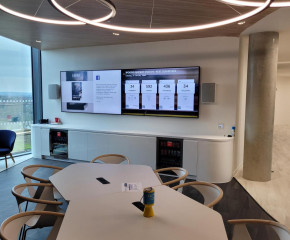How to integrate Video Conferencing into your meeting spaces

Start with a clear definition
When we talk about integration, we mean more than adding a single camera or plugging in a laptop. It’s about the whole space, the screens, microphones, speakers and cameras, all linked with the platform you already use, whether that’s Teams, Zoom or another video conferencing software. Put together properly, the room behaves as one system instead of a collection of bits.
Done well, integration gives you the same reliable experience in every meeting space: walk in, press join, and the meeting starts. That consistency is what makes video conferencing feel seamless rather than stressful and it’s the foundation of a true hybrid meeting solution.
Here’s how to approach it step by step.
Step 1: Assess your rooms
Room size, shape and even the materials in the space change what’s required.
A four-person huddle room might only need a wide-angle camera and a single mic.
A long boardroom with twenty seats will likely need multiple ceiling microphones, cameras that track speakers, and large dual displays.
Glass walls or awkward acoustics? Those need factoring in too.
Bright windows behind people? That can make faces hard to see clearly.
The goal is always the same, everyone seen, everyone heard but the right conference room solution depends entirely on the space.
Step 2: Decide how you’ll use them
Some organisations can standardise on one platform, usually Teams or Zoom. If that’s you, the solution is straightforward.
Most businesses, though, need flexibility. Clients, partners and suppliers will pull you into different video conferencing platforms, Webex, Google Meet and others. In that case, the design should support multi-platform use without awkward workarounds.
It’s also worth asking:
Should meetings link automatically to your calendars?
Do you want one-touch join from a room panel?
Will wireless sharing make life easier for visitors?
These choices turn a technically “video-enabled” room into one people actually enjoy using.
Not sure which option suits your rooms? That’s where we help. We’ve seen every setup, from small huddle spaces to complex boardrooms and can guide you on what really works in practice.
Step 3: Prioritise security
Meetings often cover the most sensitive subjects: finance, HR, client strategy. Security has to be part of the design, not something added later.
That means systems with:
Enterprise-grade encryption.
Admin controls that align with your IT policies.
Secure guest access for external participants.
In other words, security should sit at the heart of your AV integration, giving you confidence that communications are both simple and safe.
Step 4: Focus on user experience
A meeting room only works if staff feel confident using it. If people need IT’s help every time, adoption will be low.
Look for the best video conferencing equipment and meeting room technology for your space:
One-touch join for scheduled calls.
Auto-framing cameras so remote participants can follow the discussion.
Wireless content sharing so people aren’t hunting for the right cable.
The simpler the room is to use, the more it gets used and the less time IT spends firefighting.
Step 5: Plan for support
Even the best system won’t run forever without care. Updates, maintenance and monitoring are what keep reliability high.
Support should mean more than a phone number. Proactive monitoring, firmware updates, preventative maintenance and fast response times all matter. Decide early whether this sits with your IT team or whether it makes more sense to have professional AV installers or a managed service take care of it.
Step 6: Choose the right partner
With so many options and vendors, it’s easy to either overspend or pick a system that doesn’t quite fit.
That’s where experience makes the difference. At AuDeo we’ve been designing, installing and supporting video conferencing systems for more than 20 years. Our process is consistent:
Assess your spaces and requirements.
Design solutions that fit.
Install with minimal disruption.
Train your team so they’re confident from day one.
Provide proactive support to keep things running.
The result? Scalable, future-ready meeting room solutions that evolve as your business and technology change.
Quick checklist recap
Assess your rooms: size, layout, acoustics, lighting.
Decide how you’ll use them: platforms, calendar integration, wireless sharing.
Prioritise security: encryption, admin controls, guest access.
Focus on user experience: one-touch join, auto-framing, simple sharing.
Plan for support: monitoring, updates, proactive fixes.
Choose the right partner: proven expertise, scalable solutions.
Follow these steps and you’ll have a clear path to integrating video conferencing into every meeting space.
Integrating video conferencing into your meeting spaces isn’t about chasing the latest kit. It’s about creating hybrid meeting technology that works in every space, giving you consistent conference room solutions that improve collaboration and client confidence.
If you’re exploring ways to modernise your meeting rooms, the right approach blends proven audio visual solutions with flexible design and long-term support. That’s how we help organisations create modern meeting rooms that just work.
Explore our Conference Room AV Solutions or talk to us about your spaces and how you use them.