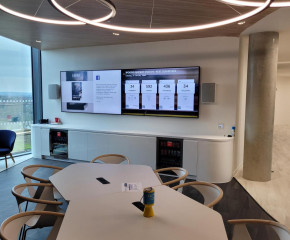Meeting room AV checklist

Ultimate Guide to Meeting Room AV Setup: Comprehensive Checklist for Seamless Communication
The right audio-visual (AV) setup can make the difference between productive, seamless communication and frustrating, disjointed meetings. Whether you’re setting up a new conference room or upgrading an existing space, this comprehensive AV checklist will help you ensure that every detail is covered, leading to successful and efficient meetings.
Assessing Your Meeting Needs
Before diving into the specifics of rooms and AV equipment, it's crucial to first evaluate the unique needs of your business. Focus on how your business operates and your meeting requirements. Think about what happens in your rooms today, how you meet now and how you would like to be able to meet in the future.
Are there any specialist tools or software you require access to?
What video & collaboration platforms do you use?
Understanding your meeting needs will allow you to make the most effective use of your available spaces and select the best technologies to help make your meetings successful.

Your Room Requirements and Physical Suitability
Whether you’re fitting out a small huddle space, a medium-sized conference room, or a large boardroom, both the size and purpose of the room will dictate the type of equipment and installation considerations required to ensure optimal functionality.
Room Size and Capacity
Is the space physically suitable?
Start by assessing whether the room is large enough to comfortably accommodate all attendees. Overcrowded rooms can lead to discomfort and hinder communication, while overly large rooms may require additional AV equipment, such as multiple displays or enhanced audio systems, to ensure everyone can see and hear clearly.
Small Rooms: Ideal for intimate team huddles or one-on-one client meetings. These rooms typically benefit from wide-angle cameras and integrated microphones that cover a smaller area.
Medium Rooms: Suitable for departmental meetings or small group collaborations. These spaces often require more advanced video and audio setups to ensure everyone is clearly seen and heard.
Large Boardrooms: Designed for executive meetings and larger group sessions, these rooms demand sophisticated setups with PTZ (pan-tilt-zoom) cameras, multiple displays, and enhanced audio solutions.
Multifunctional Spaces: Give you the ultimate flexibility to utilise your space depending on your meeting requirements; large open spaces for all-hands company presentations, which divide into smaller meeting spaces when required.
Wall Structure
Are there suitable places to hang displays, cameras, and whiteboards? Examine the walls to determine if they can support the installation of heavy equipment such as large displays and cameras. It’s essential to ensure there is enough space for whiteboards or other collaborative tools without obstructing the view or compromising the layout.
Floor and Ceiling Structure
Are cables going to be easy to install and serviceable? Consider the flooring and ceiling materials. Raised floors or suspended ceilings are ideal as they allow for easier cable management and serviceability. If the room has solid floors or ceilings, plan for surface-mounted conduits or alternative cable routing solutions that minimise tripping hazards and maintain a clean appearance.
Power and Data Provisioning
Are you going to need to provision extra power and data? Evaluate the existing power outlets and data ports in the room. High-tech AV setups often require additional power sources and data connections. Plan for extra outlets, potentially adding dedicated circuits for AV equipment, and ensure data ports are easily accessible for connecting to the network.
By understanding your meeting requirements and thoroughly assessing both the functional needs and physical attributes of your meeting room, you can ensure that your space is not only equipped with the best AV technology but also designed for long-term functionality and ease of use. This holistic approach to planning will help you avoid common pitfalls and create a meeting environment that supports seamless communication and collaboration.

Key Features to Consider in Your AV Setup
When selecting AV equipment for your meeting room, there are several key features to consider:
Display and Image Quality:
High-resolution displays (at least 1080p, with 4K for larger rooms) are essential for presenting clear visuals, whether it’s a PowerPoint presentation or a video conference. Consider interactive touchscreens for a more engaging experience. Make sure you are using appropriately sized displays allowing all participants to easily view content.Cameras:
Appropriate cameras are required for meeting parity, to allow remote participants to read facial expressions and feel like they’re in the room.Audio Capabilities:
In smaller rooms, integrated microphones might suffice, but for larger spaces, consider ceiling-mounted or beamforming microphones that focus on the speaker's voice while minimising background noise. This ensures clear communication, crucial for hybrid meetings where some participants are remote.Connectivity and Integration:
Your AV system must integrate seamlessly with popular video conferencing platforms such as Zoom, Google Meet, and Microsoft Teams. This ensures that your setup works flawlessly, whether you’re hosting a quick team huddle or a large-scale virtual conference. Opt for wireless connectivity options to reduce cable clutter and simplify the setup process.Presentation Capabilities:
Presentation technology should be effortless and consistent in every room. Wireless presentation technologies allow ease of use no matter what device you are presenting from.Control Systems:
Implement user-friendly control systems that allow meeting participants to easily manage AV functions, including speaker volume, lighting, and temperature adjustments. Touch panels and mobile integration can significantly enhance the user experience.Room Acoustics:
Don’t overlook the importance of room acoustics. Consider adding acoustic panels to reduce echo and enhance sound clarity, especially in larger rooms with hard surfaces that can cause sound to bounce around.Room Booking & Management Systems:
Make it easy for colleagues to find and book appropriate rooms, whilst providing valuable insight into your company’s meeting culture by reporting on room usage.
Lighting
Lighting plays a critical role in creating an optimal environment for meetings, especially those involving video conferencing. The right lighting can enhance visibility, reduce eye strain, and ensure that participants look their best on camera. Lighting considerations:
Natural Light:
While natural light is ideal for creating a bright and welcoming atmosphere, it needs to be managed carefully. Too much sunlight can cause glare on screens and make it difficult for participants to see clearly. Install blinds or curtains that allow you to control the amount of natural light entering the room. This helps prevent overexposure on camera and maintains a balanced lighting environment.Overhead Lighting:
Overhead lighting should be even and adjustable. Consider installing dimmable LED lights that allow you to control brightness levels based on the time of day and the type of meeting. For video conferencing, soft, diffused overhead lighting is ideal as it reduces harsh shadows and ensures that participants’ faces are well-lit.Lighting for Video Conferencing:
For video calls, lighting should be positioned to illuminate participants’ faces evenly. Avoid backlighting, which can create silhouettes, and instead, use front-facing lights that provide a clear view of each speaker. Ring lights or panel lights can be effective tools for achieving professional-quality video conferencing.Automated Lighting Systems:
Consider integrating automated lighting systems that can adjust based on the time of day or the type of meeting being conducted. These systems can be programmed to dim or brighten lights automatically, reducing the need for manual adjustments and ensuring consistent lighting quality throughout the day.
By carefully planning and managing the lighting in your meeting rooms, you can create a professional environment that enhances communication and collaboration, both in-person and virtually.
Future-Proofing Your AV Investment
Opt for AV equipment that is scalable and can adapt to future technological advancements. Systems that support firmware updates and are compatible with emerging AV technologies will ensure that your investment remains relevant as your business grows.
Optimal Positioning and Setup
Proper positioning of your AV equipment is essential to achieve the best results:
Cameras:
Position cameras at eye level for the most natural and engaging video conferencing experience. This placement helps maintain eye contact and makes virtual meetings feel more personal.Microphones and Speakers:
Place microphones where they can best capture voices without picking up unwanted noise. Ceiling-mounted or strategically placed tabletop microphones can be effective in larger spaces.Displays:
Ensure screens are placed at eye level and in locations where all participants can see clearly. In larger rooms, consider multiple displays to cater to all viewing angles.
Tailored Solutions for Your Business
At AuDeo, we specialise in crafting tailored AV solutions that align with your business goals. We take the time to understand your specific needs, whether you’re looking to enhance productivity in small meeting rooms or require comprehensive AV setups for large boardrooms. Our expertise spans the entire spectrum of AV technology, and we only recommend solutions that we believe will deliver the best outcomes for your space, budget, and timeframe.
Ready to optimise your meeting rooms? Contact AuDeo today for a consultation tailored to your unique business needs. Our team is ready to help you create a seamless communication experience that drives your business forward.