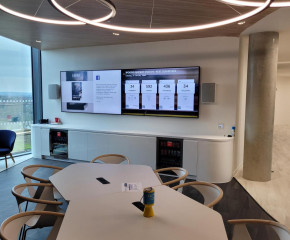5 Common Mistakes in AV Installations and How to Avoid Them

Most meeting room issues only become obvious once people start using the space every day. Unclear audio, unreliable calls or awkward layouts tend to surface gradually, and by that point the room has already started slowing teams down. These problems are usually symptoms of decisions made early in the installation process, not the equipment itself.
Audio visual technology should make meetings easier, not harder. But small oversights during an installation can quickly turn into recurring issues such as unclear audio, unreliable calls, poor visibility or rooms that never feel as intuitive as they should. Hybrid meetings place higher demands on audio and video than traditional setups, which makes proper planning even more important. Most businesses only realise something is wrong once people start using the room every day.
Below are the five mistakes we see most often in meeting room installations, along with practical steps to avoid them. If your rooms already feel inconsistent, a quick AV Health Check can help you pinpoint what’s holding them back.
Jump to:
1. Poor planning and unclear objectives
Most meeting room problems start before any equipment is installed. When the room’s purpose isn’t clear, or the behaviour of real meetings hasn’t been mapped out, the technology often ends up working against the space rather than supporting it.
Common planning issues include:
displays mounted for convenience rather than visibility
microphones positioned without considering seating patterns
layouts that ignore hybrid meeting needs
acoustic challenges missed early on
These issues lead to unnecessary spend, inconsistent user experience and rooms people avoid using. They are also the hardest to fix after the system has gone live, yet the easiest to prevent with clearer planning or a quick pre-installation review from someone who understands how meeting rooms behave in daily use.
How to avoid it
Start by understanding the types of meetings that take place.
Different meeting types require different setups. Workshops, hybrid calls, client presentations and stand-ups all place different demands on audio, video and content sharing.
Set practical, measurable goals at the beginning.
Clear goals help shape decisions around layout, microphone coverage, camera positioning and user experience.
2. Choosing equipment that does not suit the space
Technology alone doesn’t create an effective meeting room. One of the most common issues we see is equipment chosen without considering the actual space. A display may be high-spec but too small. A camera might be excellent but unable to frame the full table. Microphones may miss participants entirely because the pickup pattern doesn’t match the room shape.
In many cases, the equipment isn’t the problem. It’s the mismatch between the technology and how the room is used. This leads to unreliable calls, poor hybrid experiences and rising frustration among users.
These issues usually become obvious after the room is in daily use, but they could have been identified earlier by reviewing real meeting patterns and the physical characteristics of the space. For businesses planning upgrades or standardising multiple rooms, our Meeting Room AV Design service provides a clearer view of what equipment will deliver consistent results.
How to avoid it
Choose technology based on real meeting behaviour.
Room size, layout, acoustics, furniture positioning and seating patterns all affect what equipment is appropriate.
Prioritise ease of use.
Consistent interfaces, predictable controls and simple content sharing reduce support tickets and build user confidence.
Plan beyond immediate needs.
If your meeting patterns or team size may grow, choose equipment that will scale with you.
3. Overlooking cabling and infrastructure
If you’re evaluating your own meeting rooms as you read, this is often the stage where cabling problems start to become noticeable.
Cabling rarely gets discussed with the same enthusiasm as displays or microphones, yet it’s one of the most common causes of performance issues. Poor cabling, low-grade HDMI cables, excessive bends, tight routing behind screens, daisy-chained extenders can cause signal dropouts, reduced video quality and intermittent audio problems.
We often review rooms where:
a 4K display is connected with an older cable
cables are trapped behind a bracket and lose signal when nudged
loose wiring creates unstable connections
maintenance takes too long because the cabling has no structure
These problems usually appear after installation, once the room is in regular use. A strong cabling plan prevents the majority of them.
How to avoid it
Plan structured cabling from the start.
Neat, accessible and high-quality cabling protects performance and simplifies maintenance.
Use cables that match system requirements.
A cable mismatch can mimic equipment failure, especially with higher resolutions or longer cable runs.
Plan capacity for future needs.
Allow space and bandwidth for potential upgrades such as additional cameras, higher resolutions or AV-over-IP.
4. Not considering room acoustics
Acoustics have a bigger impact on meeting quality than most people realise. Even high-end microphones struggle in spaces with hard surfaces, high ceilings or reflective materials. This leads to echo, unclear speech and poor hybrid experiences, often blamed on the technology when the room itself is the limiting factor.
We frequently visit rooms where:
voices sound distant
remote attendees struggle to keep up
audio clarity changes depending on seating
the room feels harsher or “boomy” than expected
These issues affect internal communication and the perception of professionalism in client meetings.
How to avoid it
Review the room’s acoustic behaviour early.
Understanding how sound travels in the space helps avoid coverage gaps. If you’re struggling, chat to our team about carrying out an acoustic survey.
Add practical acoustic treatments.
Acoustic panels, curtains, wall features or even soft furnishings can dramatically improve clarity.
Consider hybrid meeting needs.
Remote attendees rely on consistent speech clarity, so the entire room must sound even, not just the area closest to the microphone.
5. Skipping testing and training
Installing the technology is only half the job. Without thorough testing and clear training, even the best-designed systems can produce inconsistent results. We often see rooms that functioned perfectly during installation but fail in real meetings because everyday scenarios weren’t tested.
Common issues include:
content sharing not tested across different laptop models
camera tracking not tested with real movement
controls not explained clearly to users
hybrid meeting flows never rehearsed
These aren’t equipment faults, they’re handover gaps. When users aren’t confident, meetings start late, IT teams receive repeat tickets and trust in the room declines.
How to avoid it
Test every part of the system before go-live.
Simulate real meetings: hybrid calls, content sharing, camera framing, device switching and audio consistency.
Make training simple and accessible.
Short walk-throughs and consistent interfaces reduce onboarding time and support needs.
Ensure users know what “good” looks like.
When users understand expected behaviour, they can spot issues early.
Why professional support makes all the difference
Meeting room technology is a complex mix of layout, acoustics, cabling, user behaviour, compatibility and futureproofing. Missing even one detail can affect daily use. Working with an experienced AV partner gives you a system designed for real-world behaviour not just technical specifications.
Professionals know:
what typically goes wrong
how meeting rooms behave under real use
the differences between good and excellent clarity
the subtle layout choices that improve visibility and audio
which upgrades offer the biggest impact
If your rooms feel inconsistent, difficult to use or simply outdated, an AV Health Check is a simple, low-risk way to understand what’s holding them back and what improvements will genuinely make a difference. Speak to our team if you’re experiencing issues, we’re here to help.